Bookings will be opened on Thursday 30th April at 9:00am and will be closed on Tuesday 5th May at 10:00am. Click here: https://www.schoolinterviews.co.nz/
Online booking instructions:
The booking timetable is called School Interviews and can be accessed through a link on the front page of the school website, www.gc.ac.nz, or by entering www.schoolinterviews.co.nz into the address bar. Before doing this, it would be helpful to have the Term 1 initial report with you so that you know your child’s subjects and teachers’ names. This was posted home last term.
When you access the School Interviews website you will need to enter the code 3PSYV to access the Glenfield College staff in order to make bookings. When you have entered the code, you need to enter your details and then choose all the teachers you wish to speak with. Teachers are found by selecting one of your child’s subjects and then opening the teacher drop-down box. You can then choose the teacher. Repeat this process until all teachers are selected.
If you know a teacher’s name but not the subject, you need to choose ‘All’ from the subject box. A list of all teachers will appear in the drop-down box.
When all teachers you wish to speak with have been selected, they will be presented on screen with their booking times. Choose your times and then exit the site. You will receive an e-mail to confirm your booked times.
You may alter or cancel bookings by re-entering the School Interviews website.

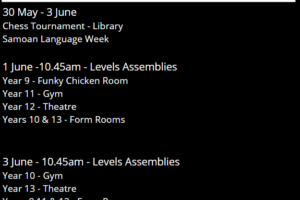

You must be logged in to post a comment.